eKitaab - eBook Catalog Manager Software
Runs on:
26 July 2007 - Version 0.6 Final released Download
eKitaab - eBook Catalog Manager Software |
Runs on: |
|
26 July 2007 - Version 0.6 Final released Download |
eKitaab is an eBook Catalog Manager software to manage large collections of ebooks. eKitaab allows you to read books in their native readers on the desktop, or on mobile devices, though it is not a ebook reader.
eKitaab displays a list of all books you have, with their titles, authors, description and a photo of the book covers. It also allows you to easily categorize the books by creating Reading Lists, and adding Tags. eKitaab downloads all information from the Internet, based on the ISBN of the book, or by searching by author or title.
eKitaab is designed to be extremely safe for the eBooks... the eBooks themselves are never changed. eKitaab stores basic information about the book by changing the filename to include the title, author and ISBN. The other information is downloaded from the Internet and not stored locally (but caching is implemented, to reduce repeated downloads).
This has a lot of benefits for future usage:
No proprietary format, no database
Since the filename themselves contain the ISBN, all other details can be downloaded at view-time
If you send the ebooks to someone else with eKitaab, they can import this file into their copy of EKitaab with any retagging.
If you want to use another eBook manager software in the future, there is no constraint of data export.
Also when you "check out" a file from eKitaab, it gives you an option to rename the file in more user-readable format, for use on mobile devices or another computer. This can be used for mass-export as well.
Browse and read your entire ebook collection by
Title
Author
ISBN
Book Description
Book Covers
Reading Lists - you can create multiple Lists
All details including Title, Author, ISBN, Descriptions and Cover Details are automatically populated from searches from Amazon. You can also enter the Title, Author and ISBN manually if you know them.
You can launch books from within eKitaab to read them in their default viewer.
These formats are currently recognised for loading into the manager:
| Extension | File Type |
| TXT | Text |
| PRC | Mobipocket |
| DOC | Mobipocket or Word |
| HTM/HTML | HTML |
| Adobe Acrobat | |
| RGO | Repligo |
| RTF | Rich Text |
| LIT | Microsoft Reader |
| CHM | Microsoft Compressed HTML |
| DJVU | DjVu Format |
| * Pls add a request in the support forum in case any format is not mentioned here. Since eKitaab does not actually modify /read the eBooks, adding support implies simply allowing specific filetypes to be displayed in eKitaab. | |
| 26 July 2007 - Version 0.6 Stable | ||
| 0.6 final release. | ||
| New Features | ||
|
||
| Changes | ||
|
||
| Bug Fixes | ||
|
||
| 29 June 2007 - Version 0.6 RC2 released | ||
| Minor changes and fixes towards 0.6 final release. | ||
| New Features | ||
| ||
| Changes | ||
|
||
| Bug Fixes | ||
|
||
| 17 June 2007 - Version 0.6 RC1 released | ||
| There are significant changes in this release, and it is feature complete for 0.6 i.e. all features have been implemented, but not fully tested. Please post any issues / bugs on the support forum. 0.6 Final release is targeted for release in 2 weeks. | ||
| New Features | ||
|
||
| Changes | ||
|
||
| Bug Fixes | ||
|
||
| 25 May 2007 - Version 0.5.5 released | ||
| New Features | ||
|
||
| Changes | ||
|
||
| Bug Fixes | ||
|
||
| 29 April 2007 - Version 0.5.4 released | ||
| New Features | ||
|
||
| Bug Fixes | ||
|
||
| 24 April 2007 - Version 0.5 released | ||
| New Features | ||
|
||
| 15 April 2007 - Version 0.4 released | ||
| New Features | ||
|
||
Here you can see a list of all ebooks in Browse mode. The table above shows the list of books and basic information like Title and Authors.
Clicking on a book row will show the details like Description and book cover in the bottom pane.
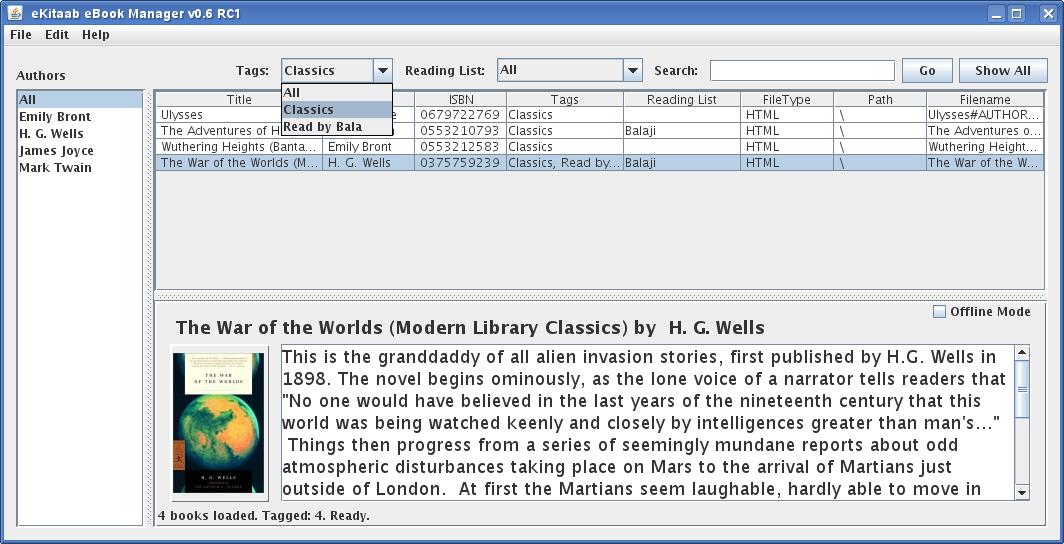
The information in the bottom pane is downloaded when the book name is clicked. If you do not want to download any information temporarily (e.g. while building the database of existing books), you can click the Offline Mode.
Download the latest version of eKitaab. If you downloaded the version with source code, you will find the eBookManager.jar file in 'dist' folder.
If you are a Linux user, open a terminal, cd to the dist directory, and type 'java - jar eBookManager.jar' to start the application.
If you are a Windows user, double-click on eBookManager.jar to start the application.
When you start the application, you would be prompted for the "Root Folder".
Please type in (or copy-paste) the Root directory of your
ebooks. (EKitaab prefers if all your books are stored under 1 folder,
organized by sub-folders as you prefer. This is called the root folder by
eKitaab.)
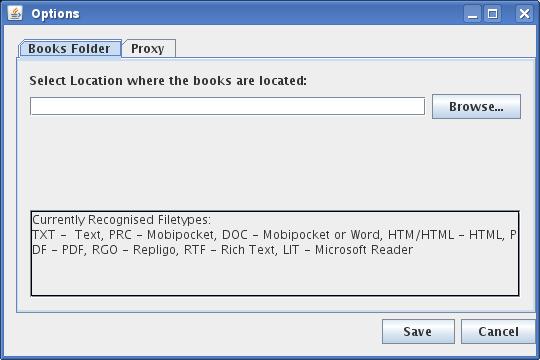
Let's say we have a file, War_of_the_worlds.htm, in HTML format. (you can download this from www.gutenberg.org)
Put this file somewhere under your root eBooks folder, subfolders are also ok.
Start eKitaab or refresh the book list.
You should see this file in the list, but the Title, Author and ISBN is empty. Also the description pane will be empty with an error message. Let's fix this.
Double-click the file row.
You should see the Book Details window. Notice that the search box is pre-populated with some default search terms from the filename (the underscores are stripped in this case).
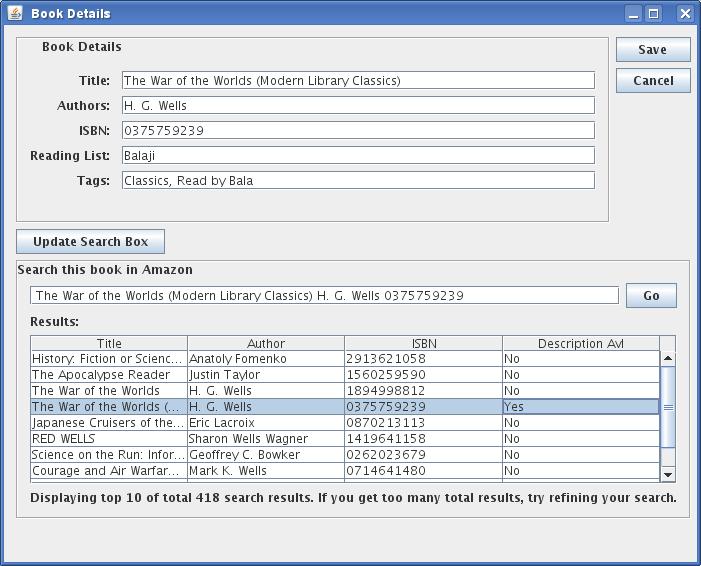
Now click search.. if the results are not ok, then you can add / delete search terms. In this case, adding the author name (Wells) provided the correct search result.
Double-click on one of the search results to update the book and return to book listing.
Tip: Notice the “Description Avl” Column in the search result… this tells us that this ISBN entry in Amazon has a description as well (4th result in screenshot). If this is the correct book (see the title and author) and has a description, choose this one.
eKitaab is under development and not yet feature complete. Features that have been requested and are to be implemented:
Download the latest version of eKitaab. If you downloaded the version with source code, you will find the eBookManager.jar file in 'dist' folder. You fill find the latest version here: http://sourceforge.net/project/showfiles.php?group_id=194550
eKitaab should run on all modern platforms including Windows, Linux, Mac and Solaris. It is tested on Windows and Linux.
You need minimum Java SE 6.0 to run eKitaab. Get it here
For Mac, get Java from here.
Released under GNU Public License
Copyright © Balaji Srinivasan 2007